In Computer/Laptop we want to hide our personal files using folder option and hide any selected files. But sometimes we want to hide these files so that no one can show our hidden files using option folder option show files today we gonna show how to hide files using notepad completely that no one can show it until they can not type any command in Command Prompt.
2. Type Command that shown below.
attrib +s +h File path
Now, Your Files are hidden that can't show even if you show in folder option and then click show my files.
But Now we want to retrieve our files back but how ?
1. Open command Prompt and type below Command
attrib -s -h File path
Now,Your Files are back edit and re hide those files.
For Live Demonstration look my you tube video.
Thank You :) See You Next...Follow For More
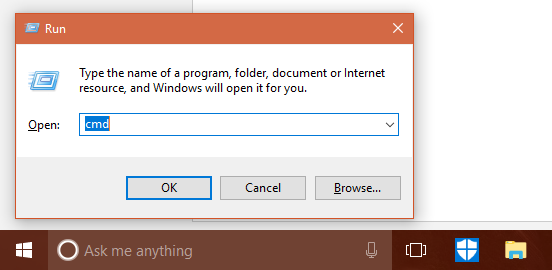

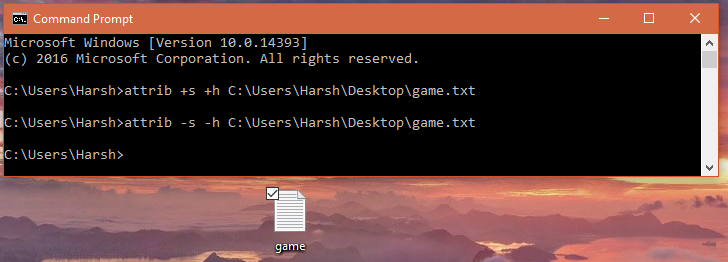
You can do it with folders also.....
ReplyDeletetrickstertech.blogspot.in/2016/12/how-to-completely-hideunhide-file-or.html
Yes Bro you can do it..
DeleteCasino de Málaga: Casino de Las Vegas, Nevada - Dr. MCD
ReplyDeleteThe Wynn 삼척 출장샵 Las Vegas casino and resort is a great 오산 출장안마 getaway for families 김천 출장샵 and friends. The area's natural beauty, 전주 출장샵 tropical forest, 보령 출장샵 and impressive